You are Here: Home > Services & Resources > MakerSpace
Come check out our MakerSpace at Smithville branch and get your creative juices flowing.
Getting Started
Who can use the MakerSpace?
Anyone with a West Lincoln Public Library card can use our library’s equipment, physical collections, programs and services. Members who wish to use the MakerSpace Equipment may do so on a drop-in basis when devices are available after completing an online training course for the device of interest (no training is required for digitization devices). Library members under the age of 12 are restricted in their use of the library's MakeSpace equipment and require adult supervision.
Get MakerSpace Certified
Tutorials
Machine (Coming Soon)
Certification Quiz (100% required to pass)
Machine (Coming Soon)
Our Equipment
3D Printer
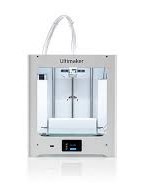
3D printing is a process of creating physical objects from digital models. Our Ultimaker 2+ printer melts PLA plastic, a non-toxic biodegradable cornstarch-based plastic, into thin layers, one on top of the other, to build a physical version of the 3D model.
You can grab free open source designs from Thingiverse or create your own 3D models using the free Tinkercad software.
Cricut

Cricut Maker 3 machines can cut, score and draw using a wide variety of materials, such as cardstock, light fabrics, and vinyl.
You can design your creations in Cricut Design space for cutting on the Cricut Maker 3 and Cricut Explore Air 2 Machines.
Sewing Machine

The CS7000X sewing and quilting machine is a great option for beginners and experienced sewers alike with a plethora of convenient features. With 70 built-in sewing stitches, including decorative stitches, quilting stitches, and seven styles of one-step, auto-size buttonholes, the possibilities are endless.
Embroidery Machine

Whether you’re an expert or a beginner, you’ll find incredible ease of use with the Brother PE535. The PE535 features a 4” x 4” embroidery area, 80 build-in designs, 10 frame patterns, and 9 unique font styles (6 English, 3 Japanese) lettering and monogramming. The PE535 embroidery machine also includes a built-in memory function that permits you to import designs from a USB memory stick via the USB port. Only .pes, .phc, and .dst embroidery data files can be used with this machine. This machine is compatible with embroidery patterns up to a maximum of 10 cm × 10 cm (4 inches × 4 inches).
Digitization Station
Digitize your memories. Create digital images of film negatives, make audio files from your vinyl records, convert a VHS to a DVD and more!
Vinyl

VHS

Other Equipment
Also available in our MakerSpace are the green screen and button maker.
Use the green screen for making your own unique photos and videos by swapping out backgrounds. Travel the world or head into space with a little editing magic! Check out a quick how-to video (YouTube) on setting up and using the app on our devices, or bring your own device and ue your favourite green screen software for your creations.
The button maker allows you to make your own custom buttons for whatever your needs may be. Download our button template (PDF) to get started (must be printed at 100% size) and check out a quick how-to video (YouTube) to guide you on your way.
Prices
- Permanent Vinyl Sheet (12" x 12"): $1.00
- Iron-On Vinyl Sheet (12" x 12"): $1.50
- Felt (12" x 12"): $1.00
- Cardstock Sheet (8.5" x 11"): $0.25
- Sticker Paper - Matte/Glossy (8.5 x 11"): $1.50
- Acrylic Keychain: $0.50
- Standard Mug (Not Mug Press Compatible): $1.50
- Sublimation Mug (Mug Press Compatible): $4.50
- Ink Transfer Sheet (12" x 12"): $7.50
- Ink Transfer Sheet (4" x 12"; 1/3 of full sheet): $2.50
- T-Shirt: $1.50
- 3-D Filament (per gram): $0.15
- Custom Button: $1.00
Not all supplies will be available at all times. Patrons may bring their own supplies and, after a library staff member approves their use, may use with the equipment at no cost. Designs and outside materials are subject to staff approval. Supplies must be paid for prior to use. Patrons must complete training and certification to use MakerSpace equipment.

